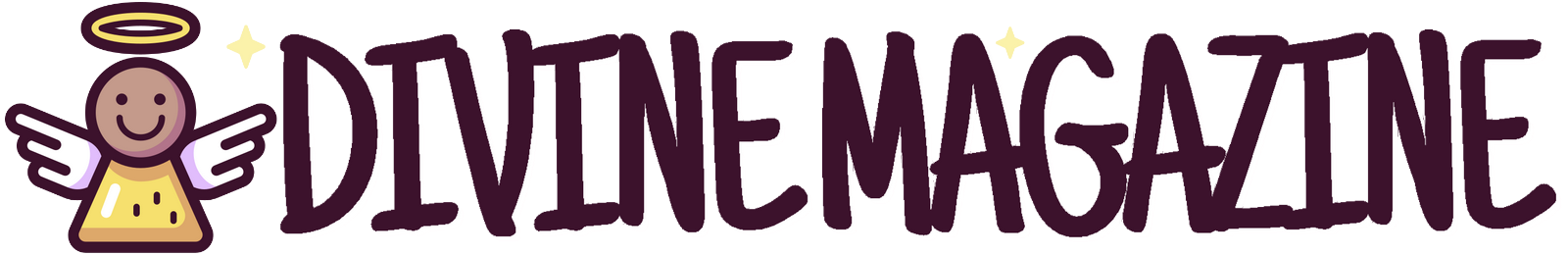Are you looking for a simple way to print a large poster? You may be working on an event poster, for example, and would like to print it out to be placed around your workplace. If this is your first time needing to do this or you’re just looking for an alternative method, there are plenty of resources for how to print big posters.
It’s not always feasible to send your document to a professional printing company. There can be various reasons for this, including budget and time. If this doesn’t suit your interests, rest assured that there are printing methods as well.
The following are six tools and resources for how to print big posters. Hopefully, one of these options suits your needs and becomes your new go-to when printing large posters. We hope one of these six ways to print big posters works for your needs!
1. Commercial Printing

Some big-box stores like Staples and Wal-Mart offer printing of large posters. These are great options if you don’t have the time to print out and assemble multiple pages, if you want your poster to be on one single page, and if you need it right away. Visit their websites or bring your poster into the store on a USB and they can help you determine the best option for your needs.
2. Flexographic Printing

Flexographic printers can be used to print large posters. The machinery is specifically designed for big prints, making them a very efficient piece of technology to print big posters. Before printing, make sure you understand the details of your project, like the size of the poster you need to be printed, the quantity, and the date you need them by. Knowing the specs will help you gather the right printing materials before you commence the project.
In addition, you also need to think about how to store your big prints. The last thing you want is to print out a poster, only to have it be damaged because you haven’t been using flexo sleeves to protect your prints.
3. Adobe Reader DC

It’s possible to print a large poster from your personal or work computer using Adobe Reader DC (Adobe Reader 9 or earlier don’t offer the tiling option and therefore don’t allow for printing of large documents).
How do you use Adobe Reader to print large-format documents like posters? You split the page across multiple sheets of paper. This is called tiling. This option calculates how many sheets of paper you need to print your poster. If needed, you can always adjust the size of the original poster so that it fits the paper better. You can also determine the overlap for each tile. All that’s left to do is piece the sheets of paper together and there you have your large poster!
4. Rasterbator

Rasterbator is free to use and works by enlarging images to multiple pages. Then, you can print them and combine them into a large poster. This program adds an extra step to the scaling progress because it applies a halftone filter to the image first. This is similar to images on billboards. It may be difficult to see this effect up-close, but when you look at the combined image from a distance, it’s noticeable.
According to the Rasterbator website, “The scourge of university IT paper consumption worldwide, The Rasterbator, has existed in one form or another since 2004. It started at the now-defunct artsy site of general weirdness homokaasu.org and there is also the standalone version. This dedicated site was opened on January 20th, 2013.
The Rasterbator is provided for your pleasure and convenience by Matias Ärje, an Internet enthusiast and connoisseur.” It seems like a program that’s worth a try, especially since it’s free to use.
5. BlockPoster.com

Block Posters is another free program (yay for free programs!). This program allows you to make custom posters and print them, all from the comfort of your own home. It’s done in three steps:
Step 1: Upload an image
Step 2: Slice your image
Step 3: Download your poster
Then all that’s left to do it print the image out and assemble it. This is another great way to create a large poster for free. It’s simple to use too, so even novice poster printers can see success with this program. Worth a try indeed!
6. BannerBuzz.ca

Online sites like BannerBuzz.ca allow you to create large-scale posters. All you need to do is upload your artwork to the website, input some information, and they print your poster and have it shipped to you. This is a good option if you have some time to wait before getting your poster. There are other sites out there like this, you just need to search for them.